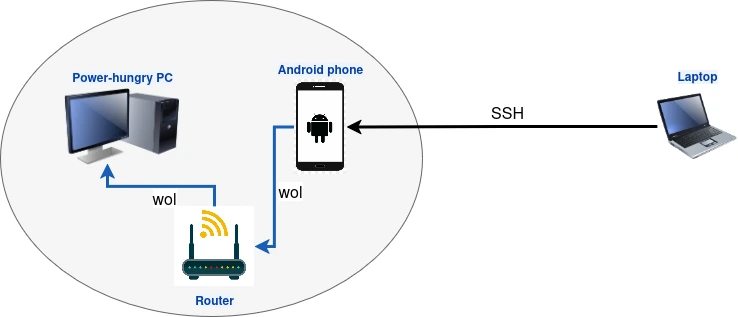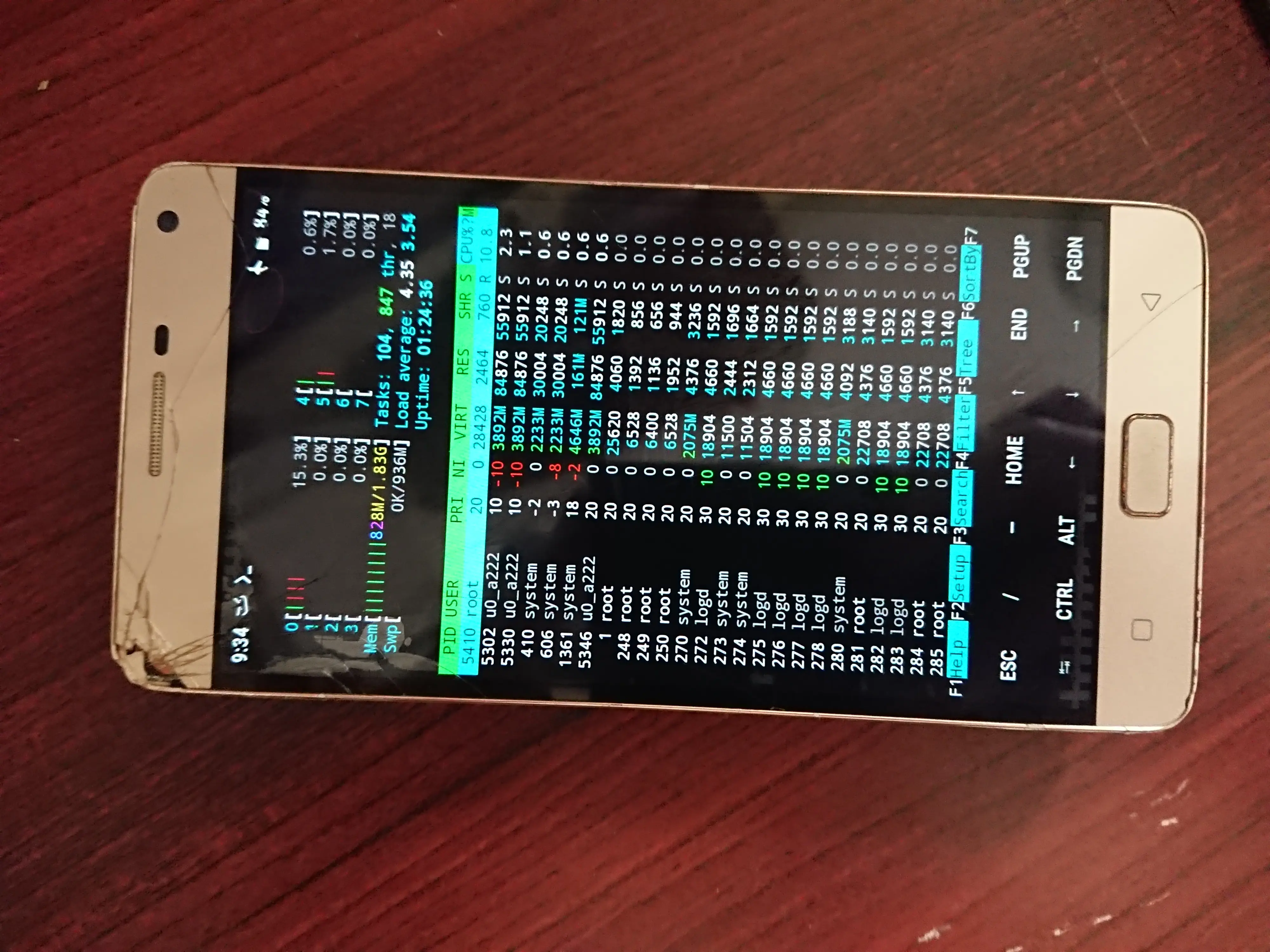Do you have a power-hungry development workstation that you prefer to suspend when not in use? At home, it’s easy to wake it with a Wake-on-LAN (WOL) command from your laptop and suspend it again via SSH. But what if you’re away—at a café, library, or work—and still need to manage your PC at home remotely? If your network is stuck behind CGNAT and installing OpenWrt on your router isn’t an option, don’t worry. With an old Android smartphone, you can transform it into a WOL box, allowing you to remotely wake up and suspend your PC no matter where you are. This guide will show you how! ...